Features
AppSpector provides many monitors that are can be different for both platforms.
SQLite monitor
Provides browser for sqlite databases found in your app. Allows to track all queries, shows DB scheme and data in DB. You can issue custom SQL query on any DB and see results in browser immediately.
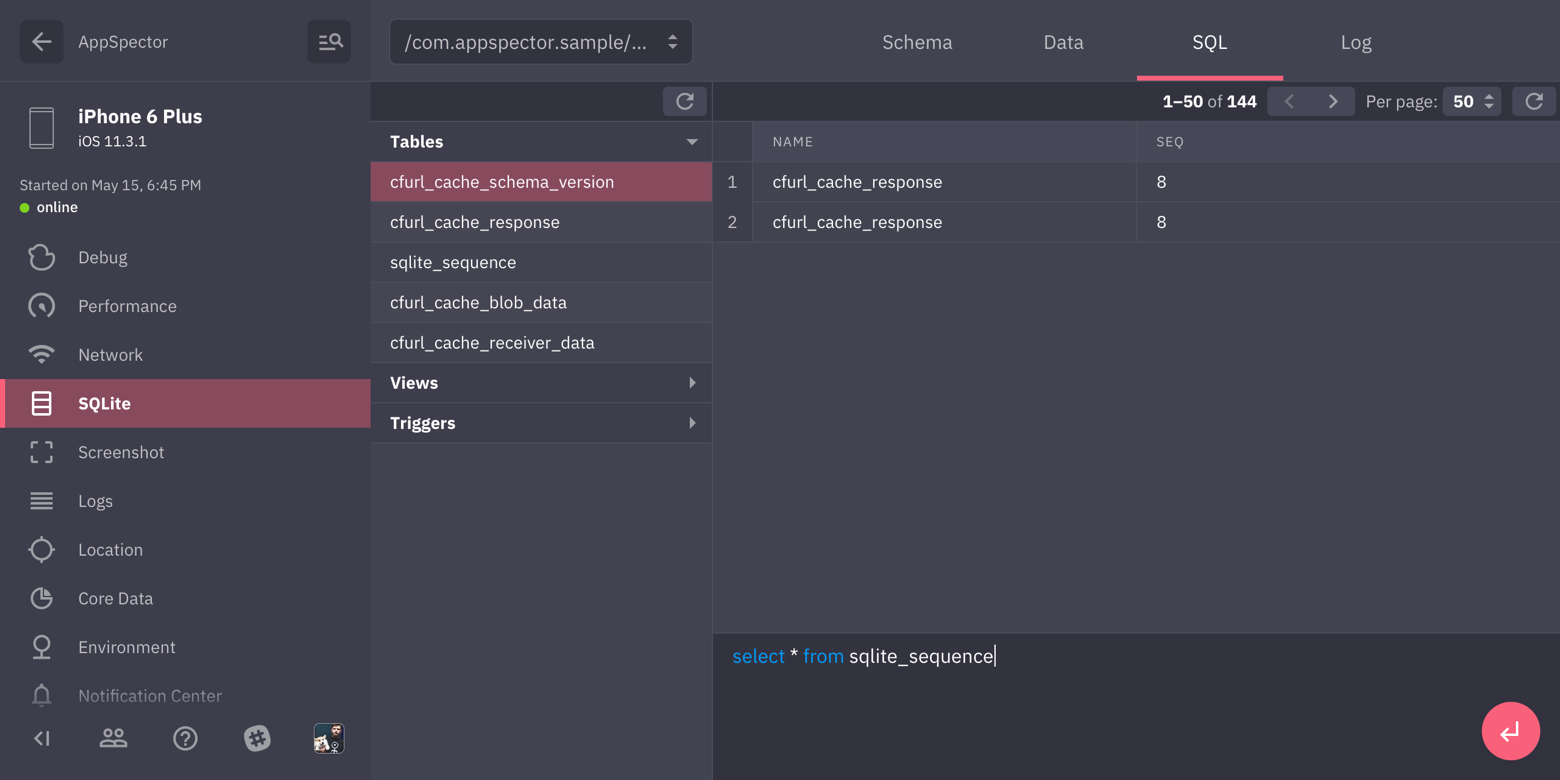
HTTP monitor
Shows all HTTP traffic in your app. You can examine any request, see request/response headers and body.
We provide XML and JSON highliting for request/responses with formatting and folding options so even huge responses are easy to look through.
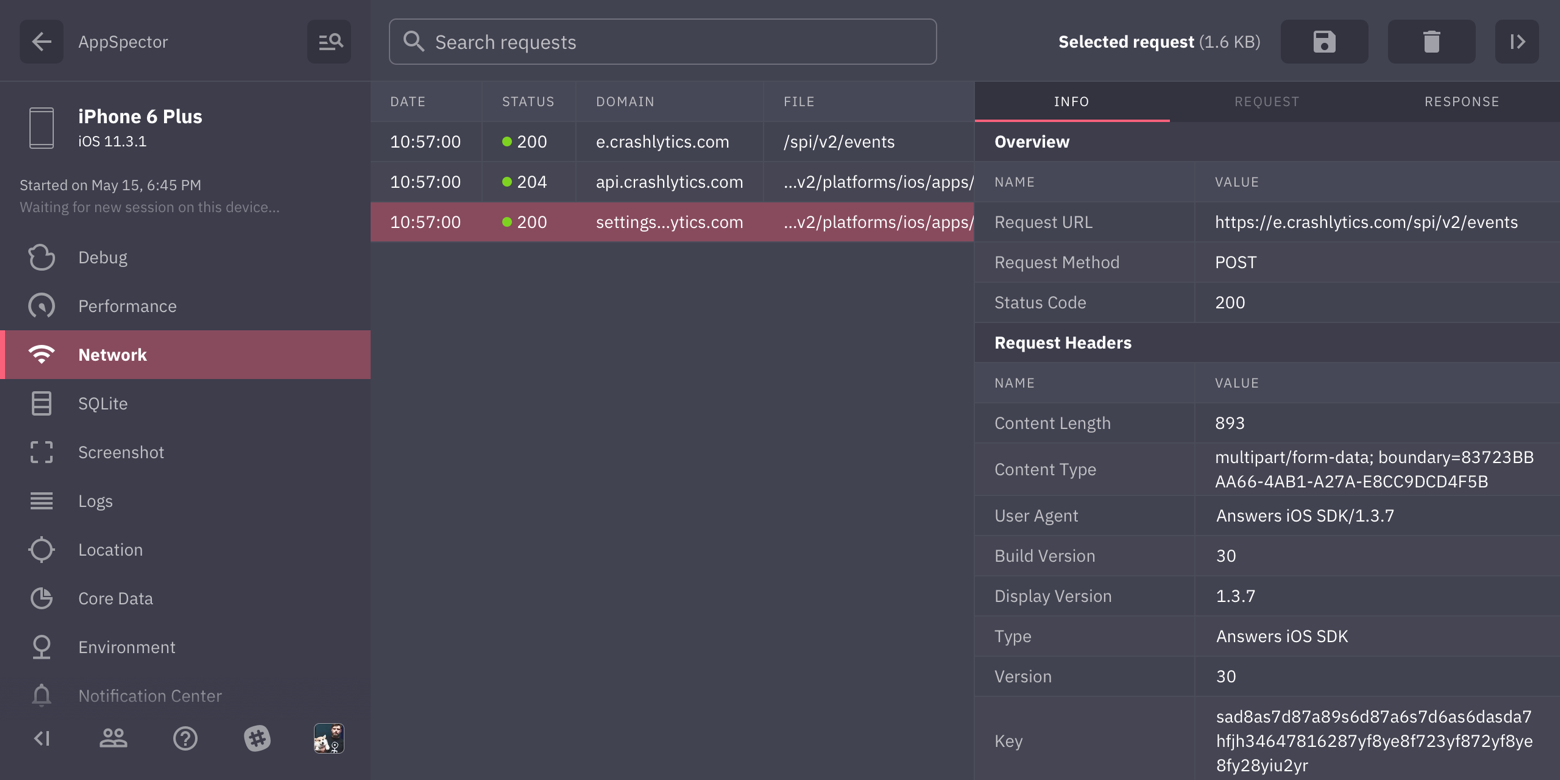
Logs monitor
Displays all logs generated by your app.
Logger
AppSpector Logger allows you to collect log message only into AppSpector
service. It is useful when you log some internal data witch can be leaked
through Android Logcat or similar tool for iOS.
It has a very simple API to use:
Logger.d("MyTAG", "It won't be printed to the app console");Don't forget to import it from package:appspector/appspector.dart.
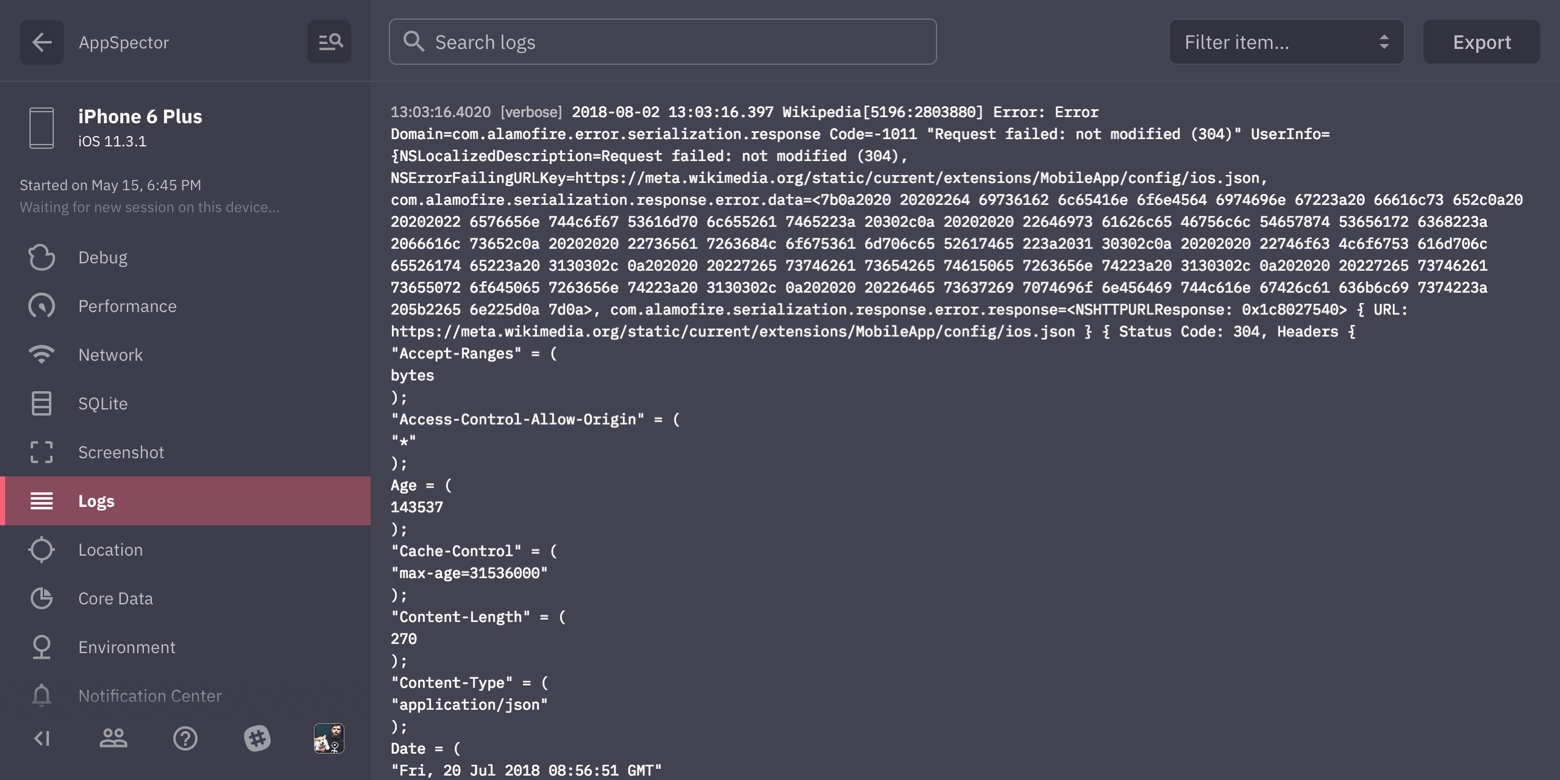
Location monitor
Most of the apps are location-aware. Testing it requires changing locations yourself. In this case, location mocking is a real time saver. Just point to the location on the map and your app will change its geodata right away.
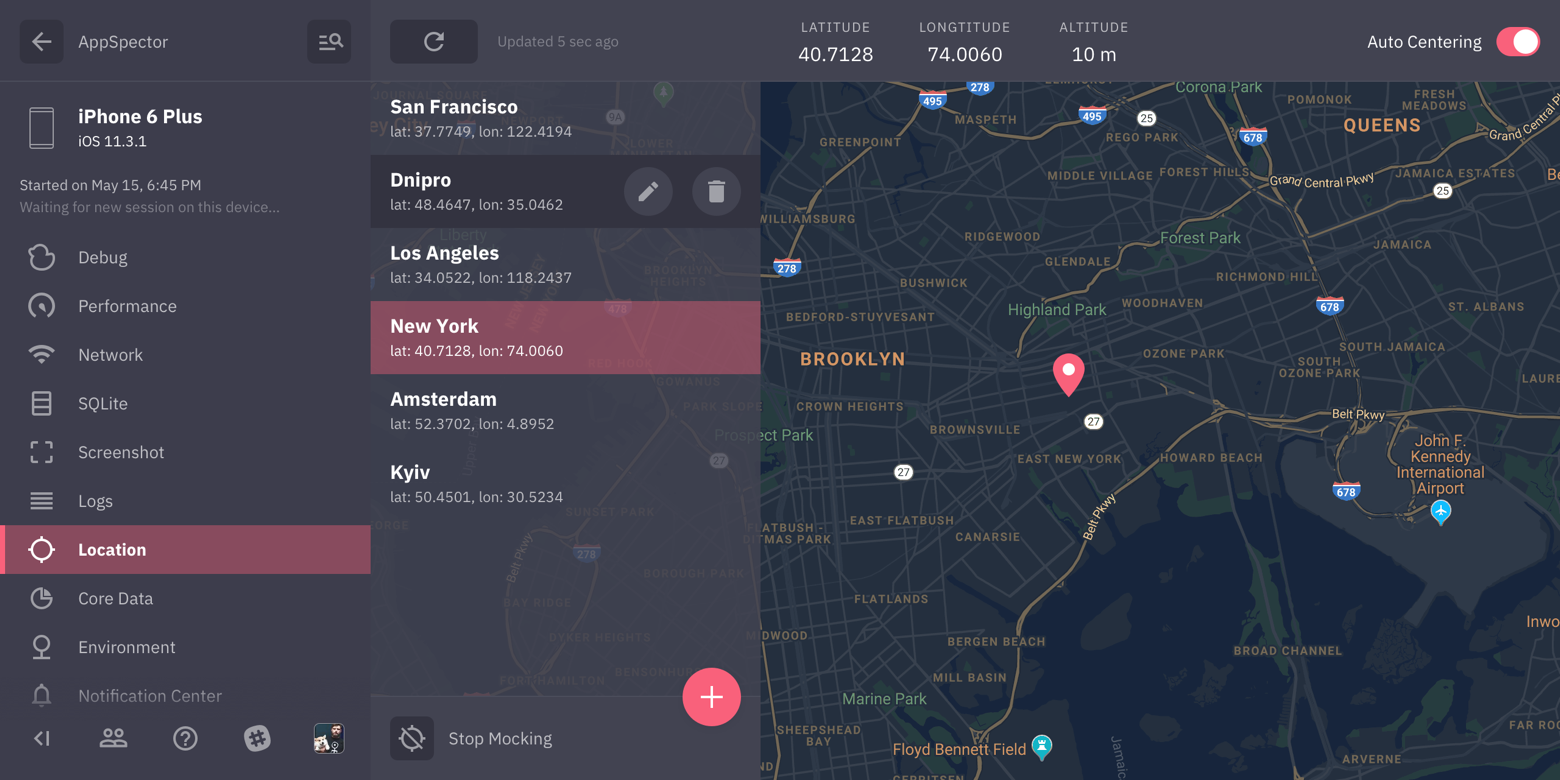
Screenshot monitor
Simply captures screenshot from the device.
SharedPreference/UserDefaults monitor
Provides browser and editor for SharedPreferences/UserDefaults.
Performance monitor
Displays real-time graphs of the CPU / Memory/ Network / Disk / Battery usage.
Environment monitor
Gathers all of the environment variables and arguments in one place, info.plist, cli arguments and much more.
Notification Center monitor (only for iOS)
Tracks all posted notifications and subscriptions. You can examine notification user info, sender/reciever objects, etc.
And naturally you can post notifications to your app from the frontend.
File System Monitor
Provides access to the application internal storage on Android and sandbox and bundle on iOS.
Using this monitor you're able to download, remove or upload files, create directories and just walk around your app FS.
For mode details, you can visit Android SDK and iOS SDK pages.
Updated about 1 year ago