Organization
Organization is a group account which provides its members with access to shared projects. When a project is owned by an organization, organization members share access to all project sessions.
It is a great advantage for distributed teams, because every team member can connect to any session created by their collaborators. For example, if a tester in one office discovers something weird while testing the application, a developer from another office can immediately open tester's session to see what went wrong.
Project ownership
After you created an organization or accepted an invitation to join it, you can create projects owned by this organization. To do so, select its name in 'Owner' field on a new project form, and this project will be accessible for all other team members.
Owner name is shown next to the project name in a projects list.
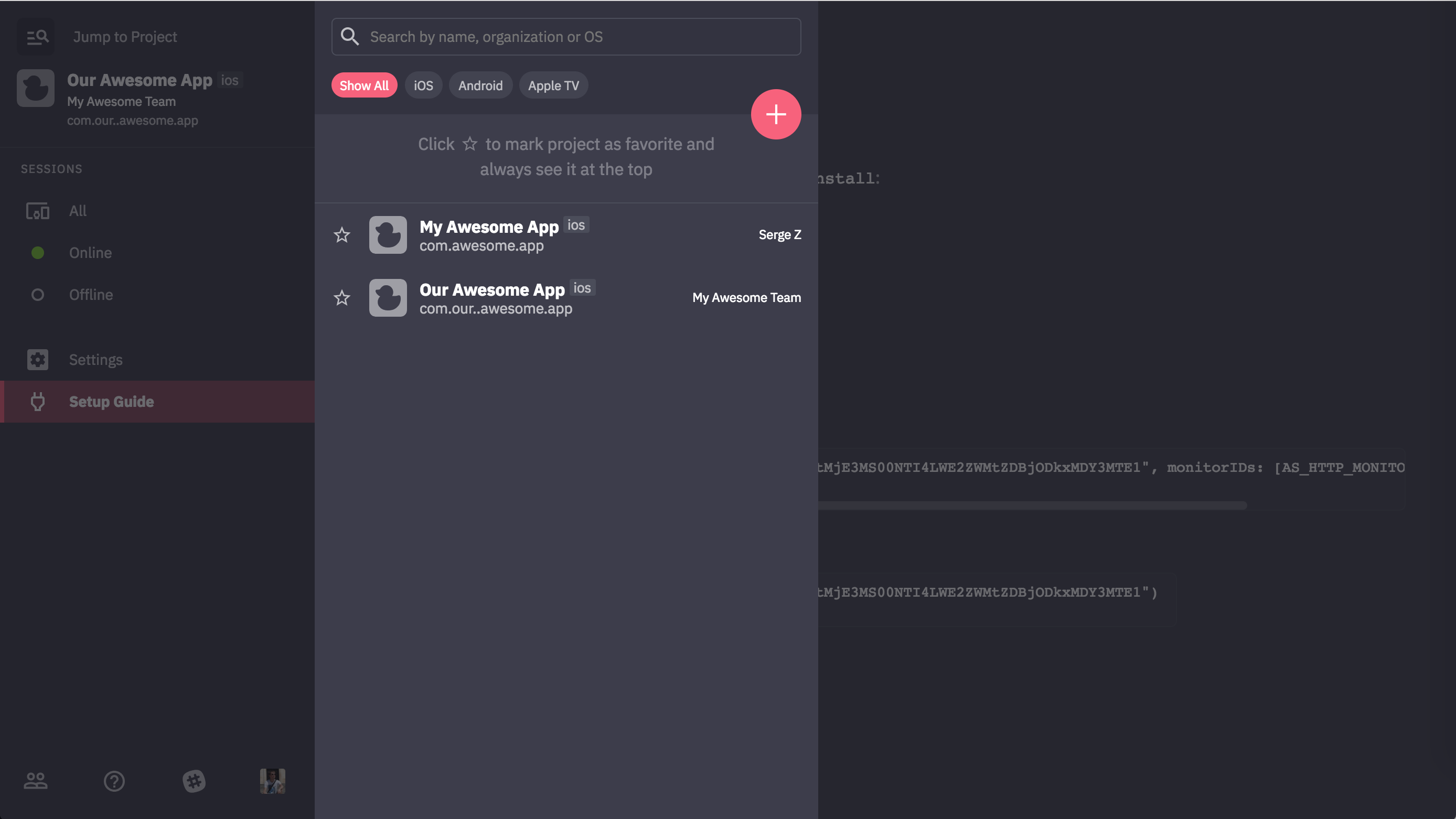
'My Awesome App' sessions are only visible to current user.
'Our Awesome App' sessions are visible to all 'My Awesome Team' members
Invites
When you create an organization, you automatically become its owner and can invite more members by email. It is not required that each email had an AppSpector account associated with it. To invite new collaborators, visit your organization page.
To manage incoming invites, visit 'Organizations > Invites' section.
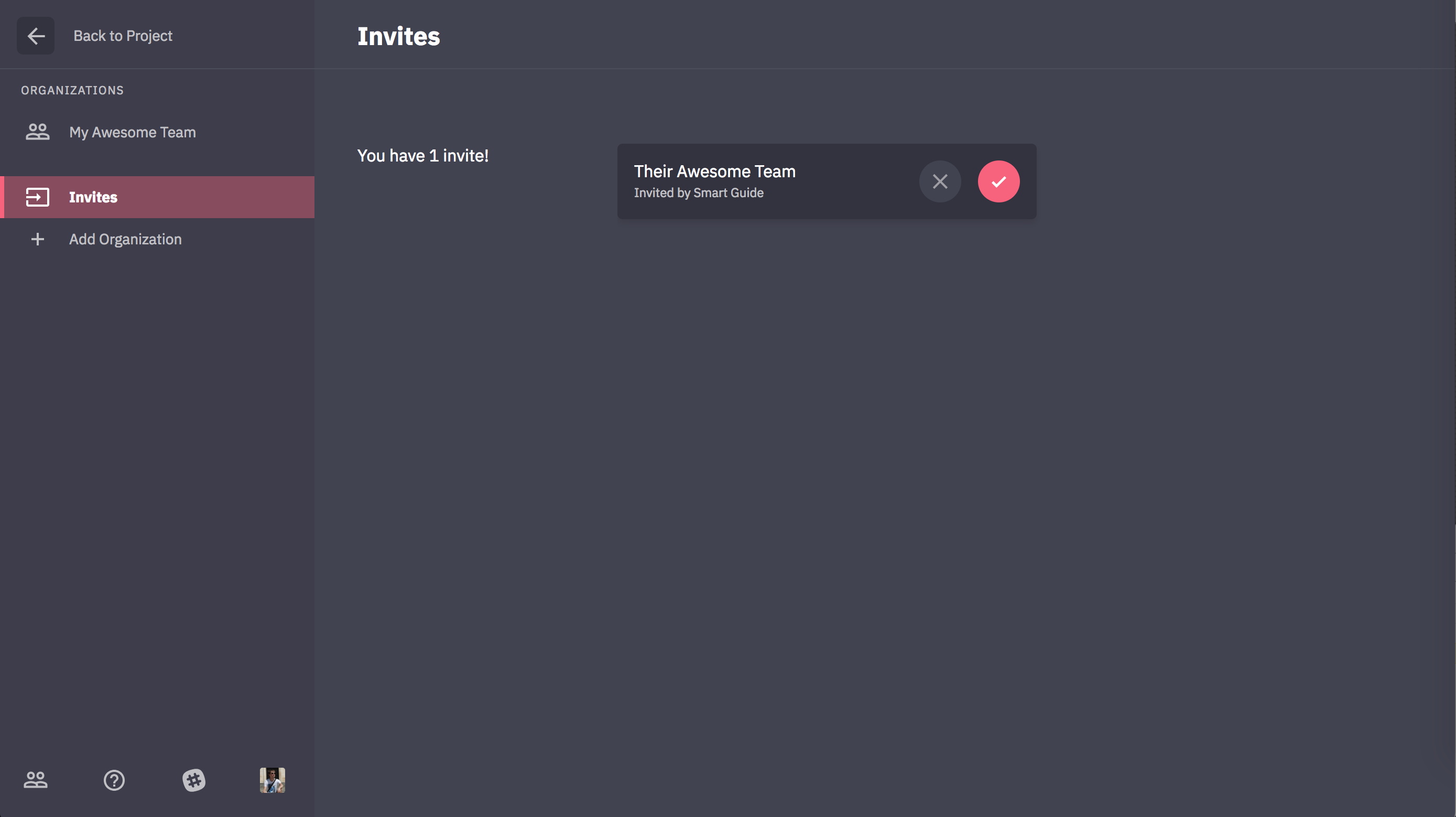
If someone receives an invitation before one creates an AppSpector account, one can sign up using this email address. As soon as the new account is created, all incoming invites become available under 'Organizations > Invites' section.
Roles and permissions
There are three available roles: Owner, Admin, and Member.
In general, members can manage projects and sessions, and see full members list. Admins can also manage organization membership. Owner is an role with a top-level access, and there is always one owner per organization. For more details, see the table below.
Owner | Admin | Member | |
|---|---|---|---|
Organization | |||
Edit organization details | |||
Delete organization | |||
Members and roles | |||
Invite new members | |||
Grant/revoke admin role | |||
Remove members from organization | |||
View organization members and their roles | |||
Ownership | |||
Transfer project ownership to another account | |||
Projects and sessions | |||
Add projects to organization account | |||
Browse existing projects and their sessions | |||
Create new sessions | |||
Delete projects |
Account removal
You can delete any organization you created. In case if you want to delete your personal account, you have to delete all organizations where you are listed as owner. You will not be able to delete your account until then.
As mentioned above, alternatively you will be able to transfer organization ownership to another member before deleting your personal account.
Updated about 1 year ago